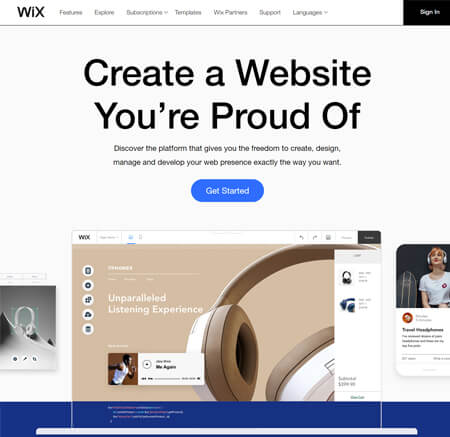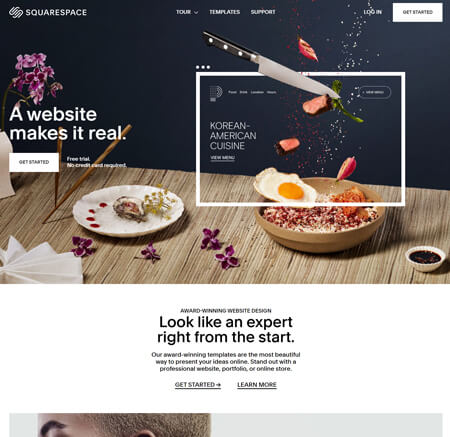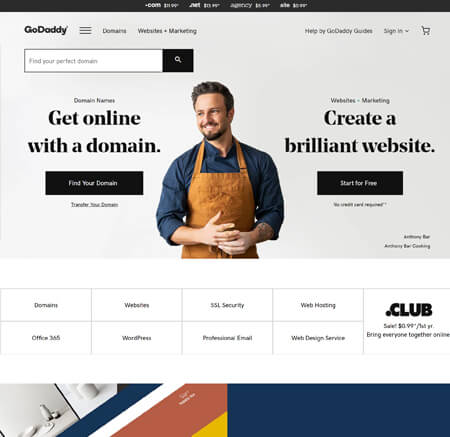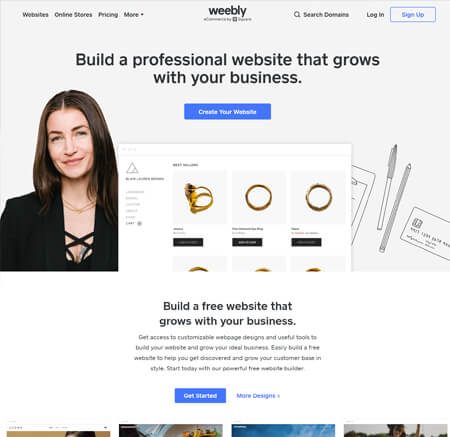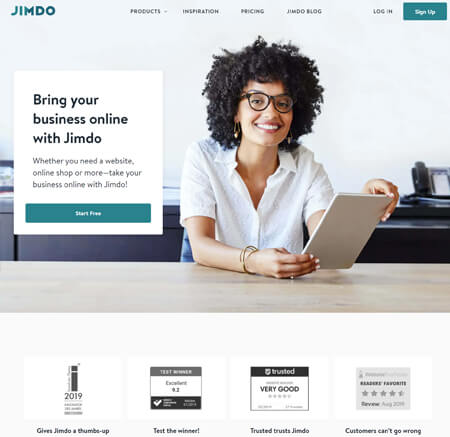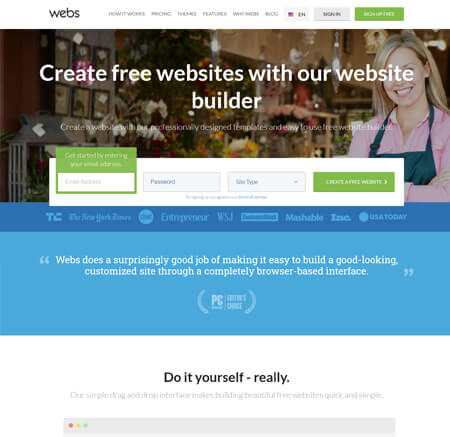The Best Website Builders For Your Project

Pavel Stich
Web Hosting Expert
28.11.2019
There are so many website builders on the internet that it can become overwhelming when looking for someone to build your site. Each builder has their own set of tools and will create a site quickly and at very little cost. There are questions you must ask yourself before deciding on a website builder. Are their sites easy to use? How well do their sites perform? Will their sites meet your needs for flexibility?
We decided to spend some money, sign up, test, and then review the best website builders on the internet. We started by building a 5-minute test site for each builder then monitored their uptime and speed performance for well over 12 months.
Should You Use A Website Builder?
Website builders are incredible assets for building sites, unfortunately, they are not for everyone.
Reasons why a website builder is the right match for you:
- You want a site for your own business
- You want a site for your blog
- You want a site for your online store to sell your products and services.
Reasons why a website builder might not be right for you:
- You are already an experienced website builder or designer who is knowledgeable in HTML, CSS, and PHP
- You need a website that is quite large and very complex.
The Best Website Builders In 2020:
Here is a list of the best website builders we found so you can choose the best match for you and your needs. We have also added a quick review of their Pros and Cons.
1. Wix.com
Wix website builder offers over 630 themes and is good for many different kinds of businesses, for non-profit organizations, and for individuals and/or their blogs.
Their themes are in separate categories to help you browse through easily. They are categorized by travel, restaurants and food, music or videos, fashion, creative arts, etc. They also have themes that work best for blogs, online stores, or for a business.
On top of their many themes, you can choose from over 100 fonts or you can upload your own custom fonts that you have created. If you need photos or images for your site, they have an extensive library with over 1,000 stock images. Their themes are also created to let you show off your work quickly and easily.
Wix has an excellent free tool for creating a logo and favicon (also known as a shortcut icon for your website, a tab, URL, or bookmark). If you don't have a logo, this tool will help you create one even if you have absolutely no designing skills.
Wix is more than a website builder, it allows you to create an online store for your products, send out your email newsletters, or even create coupons.
On top of all these features, you will have their drag and drop feature to easily create your website. This is how their drag and drop works:
Drag and drop will help you reorganize your site, add and/or modify sections. You will be able to make any needed changes very quickly with little to no work on your part.
They now have a new feature called ADI which is an AI that will create a unique website under a few minutes. Answer a few questions and Wix AI will design the perfect site for your needs. Simply put, no two sites look the same, you will have your own custom website.
Also, you can edit your site on other devices as they have iOS and Android apps for you. You can have multiple editors assigned to your website which is perfect if you have a large team or organization that will manage your site or shop. You can contact their support by creating a ticket or giving them a call.
When you sign up with Wix, they will host your site and ensure it loads properly and quickly. Over the past 12 months, we experienced a stable uptime of 99.97% and a page speed of 461ms. In comparison to other website builders, Wix is very, very good!
Their Pricing:
- All their plans come with a 14-day Free Trial
- All their plans include SSL
- Yearly plans offer a free domain name for one year and renewed for $12.95 each year.
- Their least expensive plan will cost $11 a month and offers 2GB bandwidth and 3GB storage.
- Their E-Commerce plan starts at $20 a month and includes unlimited bandwidth and 20GB storage.
- Each email account will cost $6 each month through Google Suite.
The Pros
- Simply drag and drop makes this one of the easiest to use.
- A Free Trial and Free Version are available.
- You can choose from over 630 themes and templates
- A perfect choice for websites, blogs, and online stores.
- Promises excellent, dependable performance
- AI builder, 5-minute site.
- A 30-day money-back Guarantee
The Cons
- You must call them, they do not offer live chat.
- Having an email account will cost more
|
|
2. SITE123.com
SITE123 is one of the easiest website builders to use. You can create a small business site, blog, or an E-Commerce site with just a few clicks! Use one of their excellent quality templates. All their templates are fully responsive and are optimized for mobile devices.
SITE123 is very flexible for uploading images, changing out fonts, and color schemes. You can adjust the structure and design of your site's home page but you cannot change the templates once you have gone public. They offer hundreds of stock images and you will have access to the Google fonts library. It integrates apps with just a few clicks and you can link to 25 different social media sites.
The SITE123 builder offers an alternative to drag and drop, it gives you a simplified option that will let you upload your content into a wireframe layout. While using this easy interface it will speed up the set-up process but will decrease customizing.
What sets SITE123 apart from other website builders, it allows you to create multilingual websites. This is a great option if you have an international business because you will not need to create many websites in different languages. Just use their additional language versions of your website.
SITE123 will help you improve your website content by offering an extensive list of website plugins including their analytical tools, live chat support, marketing tools, and webmaster tools.
This website builder offers decent SEO functions. Clients can edit meta and title descriptions, customize URLs, and add alternative text to images. Google Analytics is also an important part of SITE123's web plugin list.
SITE123 has 24/7 live chat and phone support for any technical assistance. They also offer access to their knowledge center that is loaded with free guides on how to use their tools and features. For further information, you will also have access to their website builder tutorials through their YouTube channel.
You can quickly and easily activate your domain-related emails which is critical when you want to work with promotions and build your business' reputation.
You can offer either PayPal or Stripe online payments through the platform. Coupon codes can be sent through social media and email marketing. SITE123 will give you a free SSL- certificate to make sure you never experience any unauthorized access.
Their Pricing:
- A Free version is available
- All their plans include SSL
- All yearly plans include a free domain for one year, then you can renew for $13 each following year.
- The cheaper plan costs $7.80 a month which includes 5G bandwidth and 10GB storage.
- Their cheaper E-Commerce plan starts at $16.80 each month and includes 45GB bandwidth and 90GB storage
- There are limited email accounts. Free is zero, Advanced is 2, and Professional is 5. Gold is 10.
The Pros:
- A great option for small websites including blogs.
- Free limited plan with ads
- Can add online shop features
- You can add a gallery
- Website translate features.
The Cons:
- No Drag and Drop
- Not everything is fully customizable.
|
|
Squarespace is a website builder that has over 100 beautifully designed themes that are created for both phones and tablets. This website builder offers the best designs, fonts, images, and sizes. Their menu will let you customize a template and lives up to its tagline “Build It Beautiful”.
Squarespace has one great advantage that many other website builders do not have, you can use multiple templates for the same site at the same time. Their goal is to see to it that you have a site that is absolutely beautiful and unique. You will have all the freedom you need to create very unique templates including swapping images with your own photographs. Just keep in mind, your photos must be high-resolution.
If you are building a site for blogging, they offer many options for you with many great features. These features are multi-author functional, post scheduling, you will get excellent AMP support, and you can host your own podcasts.
There are also 4 apps available for your use. One of their best apps will give you the ability to rearrange almost all aspects of your site including your store, pages, and even your blog.
Squarespace offers excellent SEO optimization options including customizing the meta description tags, and the URLs for any of your pages. Even though you can add alt text for images, it's actually a great deal more complicated than what other website builders provide.
Even though they do have a great selection of add-on features such as gallery widgets, tools for restaurants, media widgets, and appointment scheduling, it does not support extensions or third-party apps. You can only add third-party apps by using Code Injection as a developer toolset.
If you have an E-Commerce website, Squarespace will let you add an online store with an interface so you can manage your products, orders, inventory, and discount coupons. You will have the option to use PayPal or Stripe for purchases but they do not allow other payment options.
Although Squarespace offers a great look, it's not very intuitive. Its usage is far from perfect, requiring you to always save new changes that can consume a good amount of time.
You will have 6 interface languages, EN, ES, FR, DE, IT, PT but are not that great when it comes to creating multilingual sites because they completely rely on Google translate.
Recently they launched some excellent new features, Cover Page Builder, G Suite, and Getty Images. If you don't know, G Suite offers the latest cloud computing, collaboration, and productivity tools. Its Version 7 has added some great editing features including editing content live with their inline editing.
You will have 24/7 support, live chat, and email tickets. It does not have contact via phone. You should check out their knowledge base with guidelines and videos.
Their Pricing:
- You will get a 14-day Free Trial with most of the premium features.
- All their plans have SSL
- All yearly plans include a free domain name for the first year and then it's renewed at $20 yearly.
- Their cheapest plan is $12 a month which includes unlimited bandwidth and storage.
- Their cheapest E-Commerce plan starts at $26 a month which includes unlimited bandwidth and storage.
- One Free G Suite account for one year and then renews at $6 a month through Google Suite.
The Pros:
- It's easy to use with drag and drop
- Over 70 modern themes and templates
- It's intuitive
- It offers dependable support through email.
- It offers a great selection of features.
- A great choice for creative people.
The Cons:
- Their monthly costs are quite high.
- Has limited third-party integration.
|
|
4. HostGator.com (Gator Website Builder)
HostGator is a website builder based out of Houston, Texas. It lets you build a small business website, a blog or a small E-Commerce website.
They offer an intuitive drag and drop editor for creating your site. They have plenty of well-designed templates that are ever so easy to customize with a simple editor. Drag and drop, and publishing are extremely simple.
All their templates are mobile-friendly so you can have a responsive website fully optimized for mobile devices which will greatly improve your users' experience on your site. You have a choice of well over 200 templates to choose from and a huge built-in library of stock photos as well as quality photos.
You will also have integrated website analytics that will keep you up-to-date and informed about your site's activities including the number of visitors to your site or your prime sources of traffic being generated. Every HostGator plan comes with a free SSL certificate that will be automatically added to each domain to ensure peace of mind that your site is safe and secure from unauthorized access.
Keep in mind, HostGator is not a high-performance website builder and not suitable for very complex sites but an excellent choice for those who are new to websites but want to start a small business or set up a blog.
Because they are relatively new to website building, there will probably be many upgrades coming down the pike.
As for E-Commerce websites, it's actually pretty good for smaller businesses. HostGator offers all the basic features such as inventory control, coupon management, shipping, tax calculator and reporting. You will also have the opportunity to create a store with a built-in shopping cart that is only available on their E-Commerce plan.
At this time, they do not have a free trial package for website building. They do have 24/7 live chat support though you can expect a delay during busy times. If you decide to go with their Gator Premium plan, you will get priority support.
Their Pricing:
- No free trials at this time.
- All plans include SSL
- Their yearly plans include a free domain name for one year than renews yearly for $15.
- Their cheapest plan costs $3.84 a month and includes a non-measured bandwidth and storage.
- E-Commerce plans start at $9.22 a month which includes non-measured bandwidths and storage.
- Each email account costs $6 a month through Google Suite.
The Pros:
- Very easy and simple to use.
- Quite cost-effective
- Over 200 templates to choose from.
- Free image gallery
- Very inexpensive
The Cons:
- Free Trial is not available
- Customer support can be rather slow
|
|
5. GoDaddy.com
GoDaddy is one of the most popular, user-friendly website builders out there. They use ADI or Artificial Design Intelligence to help people customize a unique website only a few clicks away. Their platform is so easy to use and is perfect for those who are not particularly technical.
GoDaddy is very cost-effective and works beautifully for small business sites that do not need a lot of complex features. This website builder is an excellent choice for building a blog. It allows you to enable comments on the blog posts and where readers can post images, videos, and even audios. The platform gives visitors the option to sign-up via RSS feed and get immediately informed about everything new you post.
If you are interested in building an E-Commerce website, you should definitely look into GoDaddy. They have extensive knowledge of SEO and is a great resource that can help businesses learn how to rank higher on search engines like Google. You will also get another feature known as cart abandoned which recovers the cart. You will also get the capacity necessary to connect your site with all social media stores. GoDaddy also offers SSL encryption for added security and recommended by Google.
In 2017, GoDaddy released its new version of the website builder called GoCentral. GoDaddy will give you the opportunity to test out GoCentral for one month free of charge. This version is very responsive and optimized for mobile devices. There are six theme styles to choose from and a limited number of templates, pre-filled photo elements, and designs.
To date, they have not added a drag and drop editor so anyone who wants to go beyond the basics of website design will be limited. You cannot change the fonts and the platform only allows one specific way to add photos and videos. Again, you cannot change the size or add text.
GoDaddy is a good opportunity for a small business because it comes with an online store allowing you to sell physical goods and/or services. It is pretty basic so you cannot sell digital items and they do not allow ratings or recommended products.
GoCentral does not include a domain name but you can purchase one through their interface. For years, GoDaddy has been known for being the place to go if you want to buy a domain name. Also, if you have a domain name you can transfer it.
Their Pricing
- You get a 30-day free trial
- All plans include SSL
- Yearly plans include a free domain name for one year then you have to renew for $17.99 each year.
- Their cheapest plan costs $10 a month.
- Their E-Commerce plan costs $25 a month.
The Pros:
- Simple and easy to use.
- AI Builder is included
- A 30-day free trial
- Live chat and phone support are available.
- Easy to run an online store.
- A well-established company
The Cons:
- Limited customization
- Many upsells
|
|
6. Weebly.com
Weebly is another website builder that is extremely popular. You can create portfolios, blogs, business sites, online stores, and get it done very quickly. Their intuitive drag and drop editor is perfect for everyone including beginners. You will be able to build a site with absolutely no code. Weebly is the perfect option for those who want to build a blog or those creating their first online store.
Weebly offers professionally designed templates that are very responsive but there are not a lot of templates to choose from. They do offer some functionality but if you want to customize visual content, it's not the most flexible website builder on the internet. Weebly's templates can be customized using CSS and their platform allows editing the source code. Unfortunately, this can only be done by those who have experience in design and programming.
Regarding their App Center, this is a huge advantage that Weebly has over other website builders. Not only is it really practical but it offers a large variety of add-ons that can be installed with one click. The Weebly App Center has approximately 250 different apps and most are free versions while others are premium for increased functionality. What you may not be able to create with their built-in features, you can do with their Weebly Apps.
Weebly will also let you create different logins and access levels which can be very important for businesses that have more than one site editor. You can also have a membership area that is password-protect where members can then gain access to exclusive content.
Weebly is known for it's excellent SEO Optimization. You can add meta descriptions, titles, URL names, alt text to images, and 301 redirects. It will let you include code in the site header and on pages which will be a great opportunity to add external tools like online chat or payment buttons. The downside, the platform will not provide email marketing tools. For those creating marketing campaigns, they can use other marketing resources like MailChimp or Aweber.
You will receive a free plan that will let you create a small site. The downside, at some point you will have to upgrade to one of their paid plans if you want to use your own domain name.
Their Pricing
- A Free plan is available
- All plans include SSL
- Their yearly plans include a free domain name for one year then you will have to be renewed for $19.95 each year thereafter.
- Their cheapest plan costs $5 a month and includes 500MB storage
- The cheapest E-Commerce plan starts at $12 a month and includes unlimited storage.
- Weebly uses Google Suite as their email provider. This will cost $6 a month per account.
The Pros:
- Offers drag and drop making it easy to use.
- Offers 64 responsive themes
- You can create a membership site
- They offer excellent SEO tools.
- You can integrate many apps.
The Cons:
- Limited flexibility in design.
- There are no email marketing tools.
|
|
7. Jimdo.com
If you choose the Dolphin mode, you can build your site with the help of an AI editor. You can talk with the artificial intelligence designer and answer questions about the kind of site you want to build. Dolphin will take information about you from your social media accounts and then alter the website to your personal taste. It's so easy to use but it's not particularly flexible when you are trying to make design changes.
On the other hand, the Creator mode is more flexible because it offers 40 templates, a drag and drop editor, and the opportunity to bring in other features like background videos, galleries, blogs, and an online store. Creator's interface is intuitive and user-friendly. You can manage it with absolutely no web design experience. Unfortunately, it does not allow you to edit or crop images with Jimdo's editor which is kind of a letdown.
Their templates come with a mobile-optimized version that you can activate in settings. One of Jimdo's greatest features vs other website builders, you are not limited in changing colors and font sizes.
If you have some knowledge of coding, you can access the CSS on Jimdo's website and have more control over your site's design. Also, advanced users can edit the HTML code on their site and create custom templates.
Another plus, Jimdo has excellent SEO capabilities allowing clients to add alt text, page titles, meta descriptions, and SEO headings. You can also create URLs that are Google-friendly and 301 redirects. They do not allow you to use SEO plugins and apps but you can use other resources such as Google Search Console, Pingdom, Yoast's Real-Time Content Analysis Tool, and HubSpot's Website Grader. Jimdo will give you a preview of how your page will look in a Google search.
Jimdo's platform is SSL encrypted and meets all security standards. It offers clients email and social media support but they do not have phone or live chat support. That said, they do have a good knowledge base with articles and videos that will help solve the most common issues.
Their Pricing:
- They offer a basic free version
- All plans include SSL
- Yearly plans include a free domain name for one year than is renewed each year for $20.
- Their cheapest plan is $9 a month and includes 10GB bandwidth and 5GB storage.
- Their cheapest E-Commerce plan starts at $19 a month and includes 20GB bandwidth and 15GB storage.
- Each email account will cost $6 month through Google Suite.
The Pros:
- They use drag and drop
- You can get a free limited plan with ads included
- The platform has great SEO capabilities
- Offers flexible style sets
The Cons:
- No live chat or phone support
- Minimal number of templates
|
|
8. Webs.com
This website builder and hosting platform gives individuals and businesses the chance to create beautiful websites without knowing coding. It offers a minimalist but intuitive drag and drop editor and a nice interface to add and edit modules very easily. The interface will let you insert content anywhere on your site by simply dragging images and text where you want them. Webs does not have a large learning curve in comparison to some sites.
You can choose from approximately 400 templates but you might find some of the designs dated because some are designed for businesses. Webs will not allow you to alter their designs using HTML and CSS codes. This is kind of a letdown because they only allow you to change the style of fonts, the background, and color schemes. Also, their selection of free and mobile-optimized templates are very limited. The only way you can customize a mobile website is if you sign up for their Pro Plan.
One perk, unlike other website builders, Webs lets you send exclusive content and group emails. If you need more advanced tools and features, you can go to Webs' App Store and get calendars, forums, blogs, videos, and photo galleries. Webs' apps are not really very impressive in comparison to other website builders but they do allow you to install third-party widgets using their custom HTML option.
E-Commerce websites can add an online store with an interface to easily manage products, sales, and offer coupon codes. A Webs online store will let you upload multiple images for each item, organize your products in categories, and create price-discount graphics.
You can process sales using either PayPal or Stripes. They also have global currency options, giving you the ability to create a worldwide client base.
For your convenience, you can get their free ad-supported version with no time limit to check it out and see what you think. Also, Webs will give you the option to subscribe to some of their paid plans and be able to cancel the subscription within 30-days and get your money back.
They also offer a nice range of customer support options including a community forum, a knowledge base, email, and phone support but are only available with their Pro Plan subscription. Unfortunately, they do not offer multi-language support.
Their Pricing:
- They offer a free version
- All plans include SSL
- Yearly plans include a free domain name for one year, then will renew for $19.95 yearly.
- Their cheapest plan is $5.99 a month which includes 1GB storage.
- Their cheapest E-Commerce plan starts at $12.99 a month and includes 5GB storage.
- They have limited email accounts. You will get 3 accounts with Enhanced Plan and 25 with Pro.
The Pros:
- Very easy to use.
- A free basic plan
- You can create a membership site.
- Have knowledge support
- A 30-day money-back guarantee
The Cons:
- Limited customization
- Poor uptime and page speed
|
|
In A Nutshell
Finding the best website builder for your needs can be a little overwhelming and can take some time. We have given you our findings for each website builder's uptime and page-load to help you out.
If you are not ready, at this time, to commit to a website builder, we suggest you try out sites that offer a free trial. You can kick the tires and see what you think. Using free trials will give you a feel about the website builder and help you come to your own conclusions. The best to you and we hope you find your perfect match!
Best Web Hosting Providers
- #1. Bluehost
- #2. SiteGround
- #3. HostGator
- #4. Hostinger
- #5. iPage
Contact Us
Earnings Disclosure: When you use the hosting services / products that are discussed on this webpage, we may earn commissions from them. Find out more information about advertiser disclosure.
|
|
HostingRanker.com - Best Web Hosting Providers · All Rights Reserved, 2020.
Your use of this website means that you agree with our Terms of Usage and Privacy Policy.